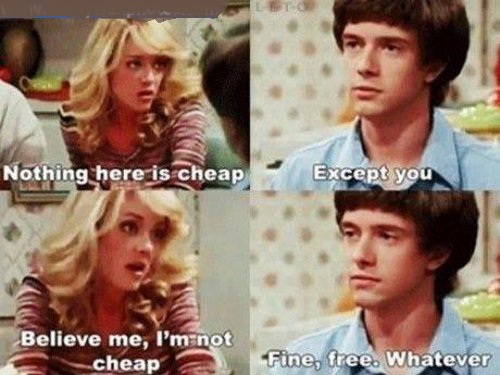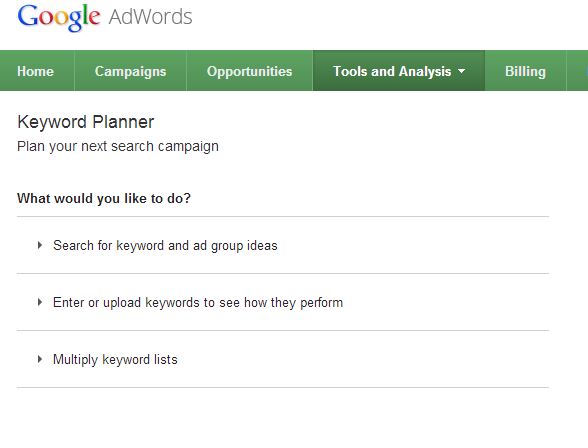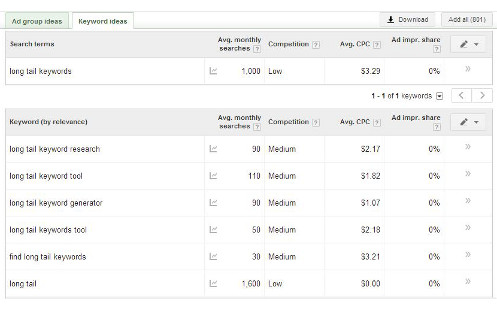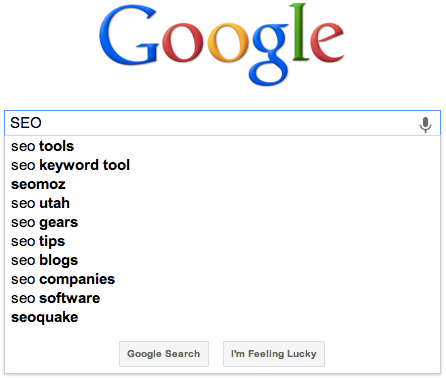Keyword Research for Cheap Bastards
Don’t have money to spend on fancy keyword tools like Long Tail Pro, Keyword Spy, Moz Keyword Analysis, or other tools? Don’t worry, I understand. When you first get started with IM, the thought of investing nearly $100 for a keyword tool seems insane. But guess what? You don’t have to! There are tons of ways to find keywords for SEO without spending a dime.
I will tell you in advance though, when you go the free route, you’re probably going to have to make a tradeoff. One of the biggest benefits of a lot of the paid keyword search tools is that they automate a lot of the processes and neatly organize everything for you. You won’t have those same luxuries if you want to go free. Sure, there are plenty of free keyword research tools (I’ll go over some later), but they don’t generally go as in depth or have the capabilities of a Wordtracker or SEMrush. But you didn’t get into Internet Marketing expecting to be lazy did you?
Why Keyword Research Is Important
First and foremost, I want you to understand why you’re doing keyword research and not just doing it because someone said it’s important. There are a few different ways to get traffic to your site:
- Paid (running ads, paid link exchanges, etc.)
- SEO (being found in search engines)
- Social media (your Facebook, Twitter, Google+ etc.)
- Guest posting
SEO is different from the others because you can get traffic from search engines without even trying. The same might be somewhat true about social media, but the chances of something from your site going viral accidentally aren’t as great as you might think. With SEO, you could literally write an article, and start ranking for a bunch of random long tail keywords with small search volumes, but high conversions. A long tail keyword is just a longer more specific keyword. For example, “best printer” would be a broad or head term. But “best inkjet printer for college students” would be a long tail keyword.
But back to the point. Keyword research is important because when done properly, you could get streams of FREE TRAFFIC from every article on your site if you have the right keywords included in your content. Certain keywords get more searches than others. Your goal should be to rank highly for keywords that people are searching for. Keyword research allows you to find those keywords and work out a strategy to rank for them.
What’s The Deal With Long Tail Keywords?
I’ve given you a quick definition of long tail keywords, but why the hell are they so important?
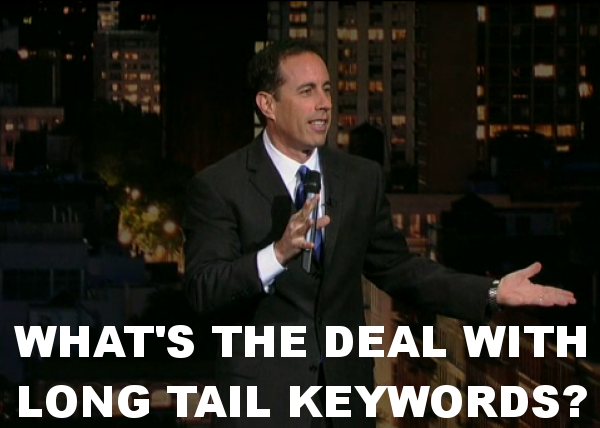
For a long time, the goal of a lot of internet marketers was to rank highly in search engines for keywords with the highest search volumes. That meant trying to rank for keywords like “weight loss”, “how to make money online”, and “best printer”. These terms get searched A LOT. The problem however was that everyone and their momma was also trying to rank for these exact same keywords. This made these high search volume keywords extremely competitive.
But what if instead of targeting one broad keyword with 100K+ searches per month, we targeted 100 more specific keywords with a few hundred searches per month? Sure, the overall search volume might not be as large as those huge keywords, but the phrases we’re ranking for are more specific, and have less competition. That’s the beauty and attraction of long tail keywords!
Someone searching for the term “weight loss” could be searching for anything. They might be looking for free weight loss tips or a calculator to track how much weight they’ve lost. But someone searching “best fat burning pills for weight loss” (I’m not promoting the use of of weight loss pills btw. EXERCISE and EAT RIGHT!) is looking for a very specific product and is closer to being a buyer. This is the type of person you want to find your site through search engines. And when you’re ranking in Google for hundreds of these long tail keywords, you’re going to be getting tons of free traffic every day without having to constantly spend money on ads or other paid methods.
So let’s recap why long tail keywords are so damn sexy:
- Less competition
- Buyer ready traffic
- Easier to rank for
- Mass long tail keywords can give your site a lot of search impressions
Long tail keywords also have benefits for paid search traffic (i.e. Adwords) but let’s focus on SEO here.
That’s great, now how do I find keywords?
Hey there, no need to rush! But I understand your urgency. So let’s take a look at how to find keywords for free.
The very first stop a lot of internet marketers make on their keyword research journey is the Google’s Keyword Planner (formerly Google Keyword Tool). It’s an excellent starting point, and some people rely solely on this tool to find keywords. In order to use the Keyword Planner, you must have an Adwords account. Don’t worry, it’s free to sign up. Once you get signed in, you’ll see this screen:
The option you choose will depend on what you’re trying to do. If you have no idea what keywords you want to include in your content, choose the first option “Search for keyword and ad group ideas”. Enter in your main keyword and perform a search. Click on the Keyword Ideas tab to display a list of suggested keywords and see their search volume like the pic below:
Another popular and FREE tool you can use if you need help coming up with keyword ideas is Ubersuggest. This tool lets you put in a general keyword, and it will kick out A BUNCH of related keywords and terms. You can export this list, and then use it in the Keyword Planner to find the search volume of the keywords.
To just find the search volume of keywords in the Google Keyword Planner, you can either click on “Modify Search” if you’re in the screen above. Then just choose “Enter or upload keywords to see how they perform”. You will be able to paste a list of keywords into the box there. Make sure all of your keywords are in the [brackets]. What this does is give you the search volume for the specific keywords. For more info on exact match, broad match, and phrase match, check out this post.
What type of search volume should you be looking for? That will be totally dependent on you. Some people don’t like targeting keywords with less than 1,000 searches. Personally, I’ll target keywords with a few hundred searches if I can find multiple related terms with similar search volumes.
That’s basically the gist of the Keyword Planner. I don’t like to give strict step by step directions, because it’s better if you play around with it a little and discover the different features on your own. The more you experiment, the more comfortable you’ll become with it and be able to use it for your specific needs.
Other Free SEO Keyword Research Tools
Just because you’re cheap doesn’t mean your keyword research has to be limited to the Google Keyword planner. There are plenty of other tools out there that will help you find keywords and monitor your rankings.
SEO Book Keyword Tool
This free tool requires you to sign up for a free membership to SEO Book to use. It will give you estimated search volumes and also links to other Google tools such as Trends and Adwords to get approximate CPC’s of keywords. It’s powered by Wordtracker but doesn’t require a paid Wordtracker account to use.
Wordstream Free Keyword Tool
The free keyword research tool from Wordstream will help you find long tail keywords. The downside is that they limit the amount of searches you can perform to 30 and limit the amount of info you can see. For instance, you can’t see how competitive the keywords are.
Serpfox
Serpfox is a keyword rank tracker. It will allow you to see where your terms rank in search engines over time. The free account only allows you to track 10 keywords and has some other limitations. The paid accounts start at $10 per month. But if all you want to do is track your rankings for a few keywords, you can stick to the free account. The paid accounts are more than worth it though.
Search engine suggestions
Oh yea, let’s get REALLY cheap here. The most basic form of keyword research you could probably do is using the suggestions from search engines. Just start typing your phrase and Google and Bing will display a list of search queries while you type. This is pretty great for helping you figure out some keyword ideas if you can’t seem to think of anything.
Now that should be enough to get you started. Start using the keywords you found throughout your website. Use them as article topics, include them in your H2, H3, headings within articles, include them in the alt tags for images, and throughout your site’s content. If you do guest blogging, use these long tail keywords to link back to related articles on your site.
Remember, you don’t have to be rich to do keyword research. Once you have a little money to spend, you can invest in some of the paid options like Long Tail Pro, Wordstream, etc. But until then, use the free alternatives in this article.